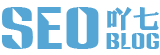CSS3各种角度三角形可旋转动画
原创重庆seo 2017-02-04 阅读() CSS
CSS3可以做动画、画简单的几何图形,只要浏览器兼容,重庆网站建设可以做出非常丰富的网页设计效果,重庆SEO吖七介绍用CSS3画三角形并实现旋转效果。

CSS样式部分
.jiao{position:relative;width:22px;height:22px;line-height:22px;}
.jiao i{
position:absolute;
top:10px;
right:10px;
width:0px;
height:0px;
zoom:1;
font-weight:500;
font-style:normal; border-color:transparent transparent #000;
border-style:solid;
border-width:0px 4px 4px 4px; -webkit-transition: -webkit-transform 0.2s ease-in;
-moz-transition:-moz-transform 0.2s ease-in;
-o-transition:-o-transform 0.2s ease-in;
transition:transform 0.2s ease-in;
}
.jiao:hover i{
-moz-transform:rotate(180deg);
-webkit-transform:rotate(180deg);
-o-transform:rotate(180deg);
transform:rotate(180deg);
filter:progid:DXImageTransform.Microsoft.BasicImage(rotation=2);
}
HTML部分
<div class="jiao"><i></i></div>
注意:这个效果三角形是箭头朝上,围绕着中心旋转的。
其他三角形绘制方法
下面所说的等三角形其实并不等边,而是高度宽高比例1:1。
等三角形-箭头朝上
.jiao i{
width:0;
height:0;
border-left: 4px solid transparent;
border-right: 4px solid transparent;
border-bottom: 8px solid #000;}
等三角形-箭头朝下
.jiao i{
width:0;
height:0;
border-left:4px solid transparent;
border-right:4px solid transparent;
border-top:8px solid #000;}
等三角形-箭头朝左
.jiao i{
width:0;
height:0;
border-top:4px solid transparent;
border-right:4px solid #000;
border-bottom:8px solid transparent;}
等三角形-箭头朝右
.jiao i{
width:0;
height:0;
border-top:4px solid transparent;
border-left:4px solid #000;
border-bottom:8px solid transparent;}
等边直角三角形-直角在左上
.jiao i{
width:0;
height: 0;
border-top:8px solid red;
border-right:8px solid transparent;}
等边直角三角形-直角在右上
.jiao i{
width: 0;
height:0;
border-top:8px solid red;
border-left:8px solid transparent;}
等边直角三角形-直角在右下
.jiao i{
width:0;
height:0;
border-bottom:8px solid red;
border-left:8px solid transparent;}
等边直角三角形-直角在左下
.jiao i{
width:0;
height:0;
border-bottom:8px solid red;
border-right:8px solid transparent;}
扩展阅读
本文地址:https://www.vi586.com/web/380.html
版权声明:原创文章,版权归重庆SEO吖七所有,欢迎分享本文,支持原创,转载请保留出处