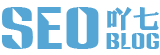DedeCMS内容页列表页调用自定义图片地址
原创
DedeCMS有很多标签调用时自带了HTML代码,其实留给自己处理更好更灵活。比如自定义字段为图片时(字段名:name),输出的格式有时候并不是我们想要的,内容页用{dede:field.name/}
{dede:img text='' width='270' height='129'}/uploads/101017/1-10101H21F54P.gif{/dede:img}
前台输出格式如下:
<li> <a href='/uploads/140420/1-140420164Z2914.jpg' target='_blank'> <img src='/uploads/140420/1-140420164Z2914.jpg' width='253' border='0'/> </a> </li>
创建自定义函数
打开/include/extend.func. php,在最下面复制以下代码(?>前面)
function GetOneImgUrl($img,$ftype=1){
if($img <> ''){
$dtp = new DedeTagParse();
$dtp->LoadSource($img);
if(is_array($dtp->CTags)){
foreach($dtp->CTags as $ctag){
if($ctag->GetName()=='img'){
$width = $ctag->GetAtt('width');
$height = $ctag->GetAtt('height');
$imgurl = trim($ctag->GetInnerText());
$img = '';
if($imgurl != ''){
if($ftype==1){
$img .= $imgurl;
}
else{
$img .= '<img src="'.$imgurl.'" width="'.$width.'" height="'.$height.'" />';
}
}
}
}
}
$dtp->Clear();
return $img;
}
}
前台内容页格式为:
<img alt="{dede:field.title/}" src="{dede:field.name function='GetOneImgUrl(@me,1)'/}">
@me,0 代表只输出路径
@me,1 代表连宽、高一起输出
同样的列表页或首页用相应的标签套进去就行了。
扩展阅读
- DedeCMS移动栏目导航channelartlist判断当前栏目错误
- DedeCMS更换内容模型后文章不显示无损迁移数据
- DedeCMS表单自定义字段地区三级联动下拉选择修改优化版
- DedeCMS显示当前访问用户地域PHP方法
- DedeCMS自定义表单导出当天、两天的部分Excel数据
- DedeCMS缩略图引用HTTPS站外图片显示错误
- DedeCMS自定义表单批量审核增加删除全选取消全选按钮
- DedeCMS上传图片相对路径改为绝对路径有效处理办法
- DedeCMS实现URL不变PC和移动端展示不同模板
- DedeCMS不能正常删除栏目及文件夹的解决方案
- DedeCMS网站搬家后有效解决列表无法调用子栏目内容
- DedeCMS栏目不调用排除指定栏目的文章
本文地址:https://www.vi586.com/web/211.html
版权声明:原创文章,版权归重庆SEO吖七所有,欢迎分享本文,支持原创,转载请保留出处